In the dynamic landscape of digital creativity, choosing the right laptop for animation and video editing is more than a luxury, it’s a strategic decision. As an adept tech reviewer I understand that the demands of modern animation and video editing require more than just raw power, they also demand flexibility and adaptability. This is where laptops shine over desktops. They offer unparalleled portability allowing artists and editors to work from anywhere, be it a studio, a coffee shop or on the go.
Related Post: The Best High-Resolution Monitors for Graphic Designers in 2024
Our best laptops for animation and video-editing of 2024 stand out not just for their robust performance but also for their ability to bring the studio to you. While they command a higher price they are investments in versatility and efficiency empowering you to capture inspiration whenever and wherever it strikes. In this article, we delve into these laptops, each a powerhouse in its own right, to understand how they redefine the boundaries of portable, high-performance computing for creative professionals.
Here at Huntlancer, we strive to stay up-to-date on the latest trends in art, design and multimedia. We are dedicated to engaging with artists to grow our network and constantly featuring new products that properly reflect the vision of these talented creatives.
The 5 Best Laptops for Animation and Video Editing
Apple MacBook Pro 16″ (Late 2023)
The Apple MacBook Pro 16-inch (2023) is my top choice for creative professionals especially in the realms of animation and video editing. Its powerful M3 Pro/Max SoCs effortlessly handle intensive tasks like 3D rendering and AI development. The laptop boasts a sharp display with full DCI P3 coverage, ideal for color-critical tasks. Notably, the 120Hz refresh rate, which is adjustable, ensures smooth performance in all video editing apps.
Externally, it mirrors the 2021 model, maintaining the praised features like a larger screen, enhanced webcam, and multiple ports including three Thunderbolt 4 (USB-C) ports, a full-size HDMI port, and an SDXC memory card slot. The 16.2-inch Liquid Retina XDR display, with a 3456 x 2234 resolution and up to 120Hz refresh rates, continues to impress. Its contrast ratio and ProMotion technology contribute to its status as one of the best laptop screens available.
While not significantly different in design from its predecessor, the MacBook Pro 16-inch (2023) encapsulates Apple’s renowned build quality and aesthetics. It’s not the lightest, but it balances power with portability, making it suitable for both office and fieldwork. This model is recommended for those needing a high-performance, portable workstation, particularly video editors and digital artists. However, its premium pricing makes it less suitable for those on a budget.

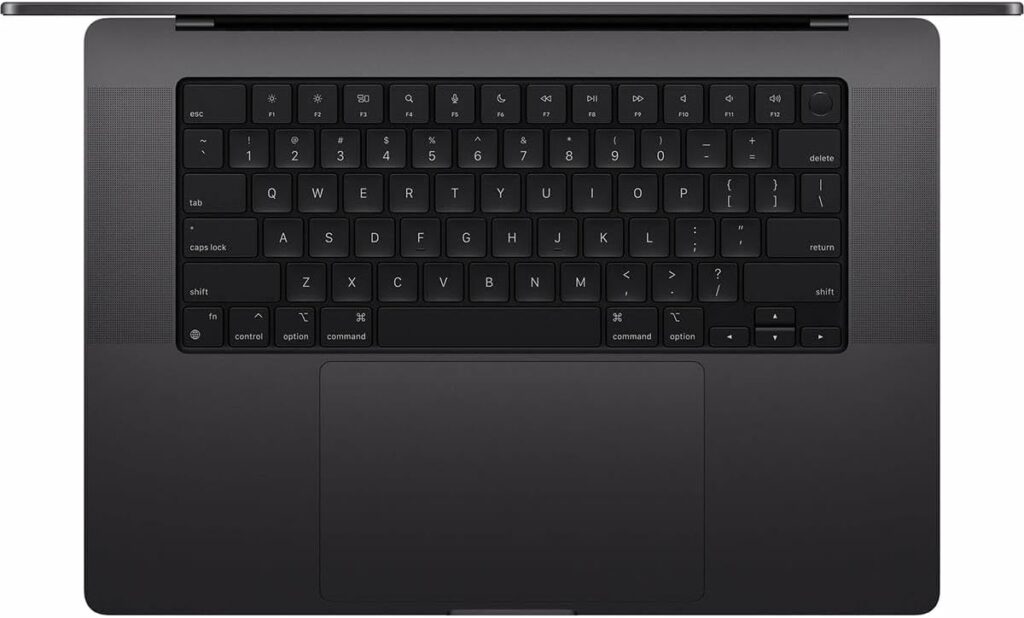
Apple MacBook Pro Specs
- Screen: 16.2-inch Liquid Retina XDR display (3456 x 2234, 254ppi)
- Processor: M3 Max (16 Core)
- Storage: 2TB SSD
- Memory: 64 GB
- Ports: Thunderbolt 4 (x3), HDMI, MagSafe 3, headphone jack, SD memory card slot
- Battery: Up To 22 Hours Of Battery Life
| Pros | Cons |
|---|---|
| High-performance capabilities with M3 Pro/Max SoCs. | High cost, making it less accessible for those on a budget. |
| Excellent display quality with full DCI P3 coverage and adjustable 120Hz refresh rate. | Design largely unchanged from the 2021 model. |
| Good connectivity options, including multiple Thunderbolt 4 ports, HDMI, and SDXC slot. | Slightly heavier than some alternatives, affecting portability. |
| Exceptional screen with Liquid Retina XDR display. | |
| Durable build and premium Apple aesthetics. |
Dell Upgraded Inspiron 16 Plus (2023)
The Dell Inspiron 16 Plus (2023) strategically positions itself between the high-end XPS 17 and the more modest Dell G-series. It’s a robust machine equipped with the latest 13th-generation Intel H-series CPUs and a 60W Nvidia RTX 3050 Ti complemented by a 120Hz display. While the display might not be the brightest compared to some top-tier laptops, it remains competent for most tasks.
Significant upgrades include 40GB of RAM, enhancing its multitasking capabilities, making it ideal for gaming, photo and video editing, and general productivity with ease. The 1TB SSD offers ample storage for large files, a boon for professionals handling extensive digital data. Its size allows for a generous array of ports enhancing connectivity.
The Inspiron 16 Plus is more aptly described as a machine for video editing and creative work, offering a balanced mix of power and functionality.
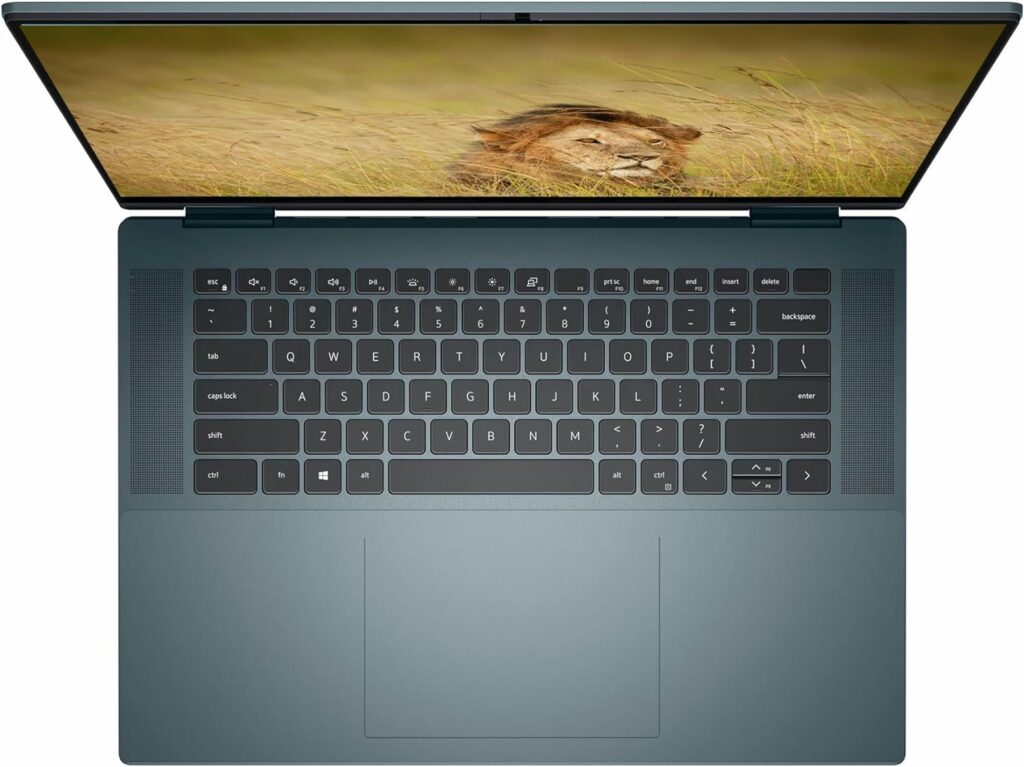
Dell Inspiron 16 Plus Specs
- Screen: 3840 x 2160 pixels
- Processor: Intel Core i7-12700H (14 Core)
- Storage: 1TB SSD
- Memory: 40 GB
- Ports: 2 x USB Type-A |1 x USB Type-C | 1 x HDMI | 1 x SD Card Reader| 1 x Headphone / microphone combo jack (3.5mm), Wi-Fi, Bluetooth
- Battery: Up to 7 hours
| Pros | Cons |
|---|---|
| Powerful performance with 13th-gen Intel CPUs and Nvidia RTX 3050 Ti. | Display brightness may not meet the standards of some high-end competitors. |
| High-capacity RAM (40GB). | Larger size might affect portability for some users. |
| Large 1TB SSD for ample storage. | |
| Versatile use for video editing, creative tasks, and gaming. | |
| Good selection of ports due to its size. |
ASUS ROG Strix G16 (2023)
The ASUS ROG Strix G16 (2023) is a powerhouse designed with gamers and game developers in mind. It’s capable of running the latest game engines, making it a versatile choice for digital artists, streamers, video editors, animators and game developers. Equipped with a 13th Generation Intel® Core™ processor and an NVIDIA® GeForce RTX™ 40 Series Laptop GPU, it handles complex projects on development tools like Unity and Autodesk effortlessly.
The laptop features an eye-catching RGB visual effect and a unique design with a keystone and numerical keypad. With 32GB DDR5 RAM it offers smooth multitasking and fast responsiveness. The 2TB PCIe SSD provides extensive storage space and quick data access. However, a notable downside is its limited battery life which may affect its portability and usability.

ASUS ROG Strix G16 Specs
- Screen: 1920 x 1080 pixels
- Processor: i9-13980HX
- Storage: 2TB SSD
- Memory: 32 GB
- Ports: 1x 3.5mm Combo Audio Jack, 1x HDMI 2.1 FRL, 2x USB 3.2 Gen 2 Type-A, 1x USB 3.2 Gen 2 Type-C support DisplayPort/power delivery/G-SYNC, 1x RJ45 LAN port, 1x Thunderbolt 4 support DisplayPort; 720P HD camera; Wi-Fi 6E+Bluetooth 5.3; Gray; Bonus 32GB Hotface USB Card
- Battery: Up to 4 hours
| Pros | Cons |
|---|---|
| High-performance specifications ideal for gaming and game development. | Limited battery life. |
| Effective for various creative tasks like video editing and animation. | Focused more on gaming, which might not align with all professional needs. |
| Striking RGB visual effects and innovative design features. | |
| Substantial RAM and SSD capacities. | |
| Fast processing with the latest Intel Core and NVIDIA GeForce RTX components. |
Razer Blade 18
The Razer Blade 18 boasts one of the finest screens available in laptops with its massive 18-inch display benefiting users of software with complex interfaces. It features a QHD Plus, 240Hz panel known for its sharpness and brightness, exceeding 500 nits. Ideal as a desktop replacement it offers stellar performance and a visually impressive screen.
The build quality of the Razer Blade 18 is top-notch, with a sharp display and high-end performance that matches current desktop standards. It’s been reliable over months of use, with features like Razer Synapse and a battery charge limit function for longevity. This laptop, while expensive, delivers value for its price, packing high-resolution displays, desktop-grade NVIDIA GeForce RTX graphics, and high-performance processors. Its design, from the anodized aluminum finish to the custom calibrated displays is geared towards enhancing the creative process.

Razer Blade 18 Specs
- Screen: 2560 x 1600
- Processor: 13th Gen Intel Core i9 13950HX
- Storage: 1TB SSD
- Memory: 32 GB
- Ports: 3 x USB 3.2 Gen 2 Type A ports, 1 Thunderbolt 4 Port,1 x USB 3.2 Gen 2 Type C port, an RJ45 ethernet port, HDMI 2.1, UHS-II SD card reader, 3.5mm combo audio jack and a Kensington lock slot.
- Battery: Up to 5 hours
| Pros | Cons |
|---|---|
| Outstanding screen quality. | High cost, making it a premium choice. |
| Large 18-inch display aids in managing complex software interfaces. | Large size may affect portability. |
| Features aimed at preserving battery health. | |
| Ideal for users seeking a robust desktop replacement. |
MSI Creator Z16
The MSI Creator Z16, with its 12th Gen Intel Core i7 processor and NVIDIA GeForce RTX 3060 GPU, is a high-performance laptop tailored for creative professionals. Its 16-inch QHD touch display with a 16:10 aspect ratio provides an immersive visual experience. It’s particularly effective for video editing, handling software like Adobe Premiere and DaVinci Resolve smoothly. The laptop also performs well in photography applications like Capture One, showcasing minimal lag.
The MSI Creator Z16 is a viable MacBook Pro alternative, especially considering its cost-effectiveness. However, it falls short in connectivity, lacking HDMI or Display ports and has a relatively weaker battery life.
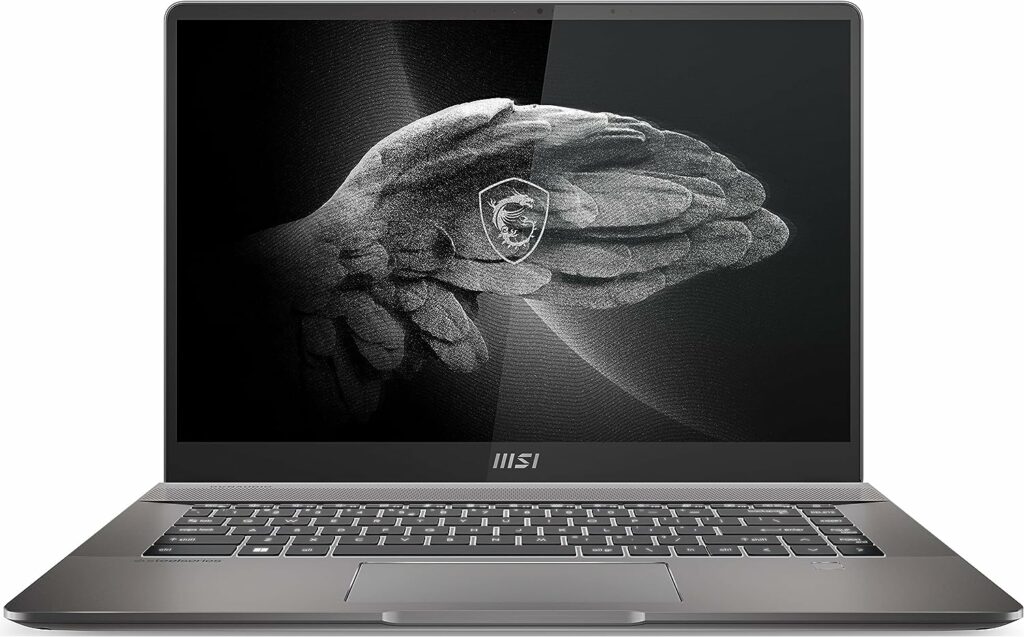
MSI Creator Z16 Specs
- Screen: 2560 x 1600 pixels
- Processor: 12th Gen. Intel Core i7
- Storage: 1TB SSD
- Memory: 16GB
- Ports: 2x Type-C (USB / DP / Thunderbolt 4), 2x Type-A USB3.2 Gen2, 1x Micro SD Card Reader
- Battery: Up to 6 hours
| Pros | Cons |
|---|---|
| Ideal for video editing and creative tasks. | No HDMI or Display ports for external connectivity. |
| Cost-effective compared to similar Apple products. | Subpar battery life. |
| Large, immersive 16-inch QHD touch display. | |
| Powerful performance with Intel Core i7 and NVIDIA RTX 3060. |
Choosing the best laptop F.A.Q.
Are laptops good for animation?
Yes, laptops can be very good for animation. Modern laptops are equipped with high-performance processors, advanced graphics cards and sufficient RAM, making them capable of handling demanding animation tasks. Features like high-resolution displays and fast storage also contribute to a smooth animation experience. While they may not always match the raw power of desktop computers, their portability allows animators to work flexibly from various locations. Models like the Apple MacBook Pro, ASUS ROG Strix G16, and Razer Blade 18 demonstrate that laptops can effectively support animation work.
How much RAM do animators need?
Animators typically need a significant amount of RAM to handle their software and workflows efficiently. For basic to moderate animation tasks, 16GB of RAM is often considered a good starting point. However, for more complex and professional-grade animation work, especially involving 3D animation and high-resolution video editing, 32GB or more is recommended.
How do I choose a good laptop for video editing?
Choosing a good laptop for video editing involves considering several key factors:
Processor: Look for a laptop with a powerful processor, ideally an Intel Core i7 or i9, or equivalent, for handling video editing software efficiently.
RAM: Opt for at least 16GB of RAM. For more intensive editing, 32GB or more is preferable.
Graphics Card: A dedicated graphics card, like NVIDIA GeForce RTX series, is crucial for smooth rendering and playback.
Storage: SSD (Solid State Drive) is recommended for faster file access and overall performance. A minimum of 1TB is ideal for storing large video files.
Display: A high-resolution display (preferably 4K) with accurate color representation is important for precise editing work.
Portability vs. Performance: Balance the need for portability with performance requirements. Larger screens are better for editing, but can impact portability.
Battery Life: Consider battery life if you plan to edit videos on the go.

The detailed insights into each laptop’s specifications, performance, and user experience make this guide incredibly informative. As someone passionate about animation, finding the right laptop is crucial, and this post has definitely made the decision-making process a lot easier for me.
I appreciate how the article considers not only the technical aspects but also factors like portability and battery life. It shows a well-rounded understanding of the real-life needs of animators and video editors who are always on the go.